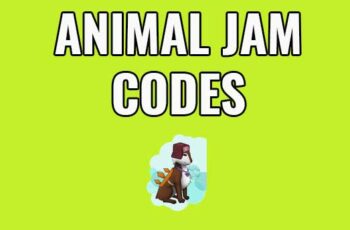While working on a computer, it is essential to manage your important files, folders, and other vital documents. Dividing your data on a computer is a smart step when it comes to sort your data in categories. And doing partition in your computer is the smartest way for it. You can try some of the best free partition software’s that can help you out in organizing your stuff on your computer.
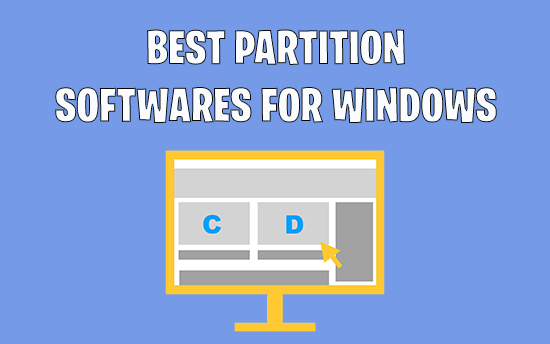
You can do partition on a hard drive without any additional software, but things like resizing and all is not possible without a partition software.
Computers are becoming necessary and non-removable part of our day to day life because computers help us to separate our essential data based on its category. Hence it will be simple to switch to the file in which we want to work.
Everything today we are managing on the computer and hard disk of the computer is becoming more important than ever before. But, managing each, and every folder or any other stuff on a hard drive makes things difficult for you. Hence, you must have the best partition software that divides your stuff in small portion or sections.
Partition software’s help you to create, manage or delete any disk partition in your computer. Proper management of the extensive database is one of the difficult tasks, and the partition software helps you out to do this with ease.
Here in this article, we are providing you all with the list of best disk partition software that makes your work more simple and easy.
Contents
- List of 9 Best Free Partition Software’s To Consider Using in 2025
- 1. EaseUS Partition Master
- 2. MiniTool Partition Wizard V11.0
- 3. GParted
- 4. Cute Partition Manager
- 5. Paragon Partition Manager
- 7. AOMEI Partition Assistant
- 8. Macrorit Disk Partition Expert
- 9. Active@ Partition Manager
- Is Partitioning The Hard Drive Good?
List of 9 Best Free Partition Software’s To Consider Using in 2025
1. EaseUS Partition Master
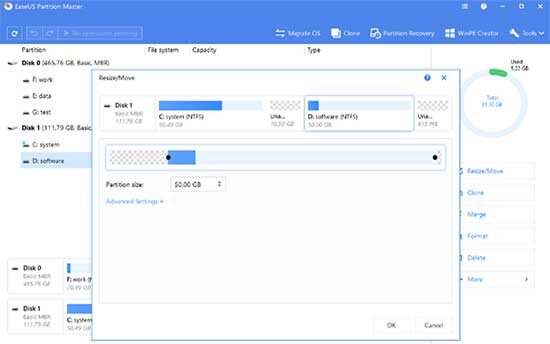
EaseUS is known for providing quality services and products. The EaseUS Partition master is also not an exception for it. If you are looking for the partition software that provides you with luxurious features and lots of benefits, then EaseUS Partition will be the best choice for you. It has slider option for resizing, but if you don’t want to use it, then you can put the size of the partition manually as well for precise spaces.
Also Read :- Best Blue Light Filter Apps
Pros of EaseUS Partition Master
- It has easy to use graphical user interface (GUI)
- This software helps you to modify the system drive to a bigger Hard disk drive.
- You can take preview changes you did before applying it.
- You can protect the program by setting a password.
- This software will modify new improvement and features from time to time.
- You can remove multiple partitions in a single time.
- Helps you to conceal the partitions.
- This software contains lots of useful options, and all are easy to operate.
Cons of EaseUS Partition Master
- This software is for personal use and not for commercial.
- Doesn’t help to manage strong volumes.
- If you want to extend the system partition, then you have to restart your PC.
- Setup always attempts to install other programs.
Price
Free, Pro version if for the US $ 39.95
2. MiniTool Partition Wizard V11.0
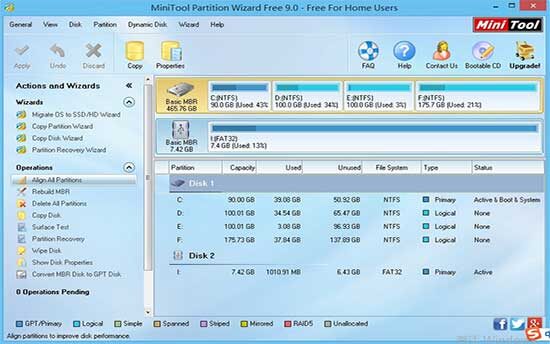
MiniTool Partition Wizard is the best windows partition manager because it fulfills all your expectations from the free partition softwares. This partition allows you to resize, hide, split, unhide, delete, move, clone, copy, formatting, merge and also you can retrieve the deleted partitions.
Also Read: – Top 10 Legit Ways to Get Free Google Play Codes
MiniTool Partition Wizard has different data sanitization tools and aligns partitions for checking the errors in the file system, wipe partitions, and run a surface test. This partition tool can be operated on Windows XP, Vista, 10, 8, and 7.
Pros of MiniTool Partition Wizard V11.0
- MiniTool Partition Wizard has support to many of usual task of disk partitioning.
- There is no need to restart your computer after extending the system partitions.
- It always pretends changes before saving them.
- The MiniTool Partition Wizard is very simple to use.
- It will support all the latest versions of Windows.
- This software helps to reconstruct the MBR table and also assists in transforming the FAT file system to NTFS and vice-versa.
Cons of MiniTool Partition Wizard V11.0
- It doesn’t support to deal with strong disks.
- It shows some of the features free, but actually, you have to pay to use those features.
Price
Free, Pro version starts from the US $ 39
Related : Best Free Steam Wallet Codes Methods
3. GParted
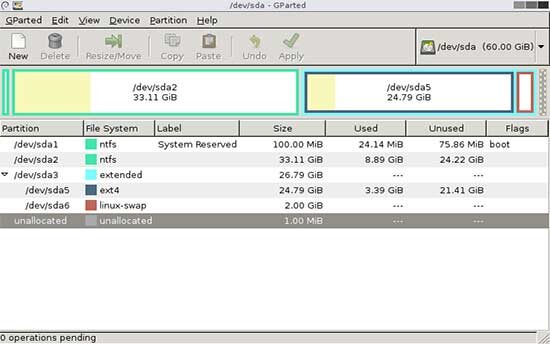
If you are looking for windows partition manager to edit and create partitions except from your current operating system, then GParted is the must-have partition tool in your system. GParted is open source partition editor and free of cost not only for Linux systems but also for Macs and Windows Operating Systems.
The GParted is straightforward if you want to fix the partition size because you can select the accurate size of free space.
GParted free partition Manager supports the file systems such as XFS, EXT 2/3/4, FAT16/32, & NTFS.
Pros of GParted
- It has support to the operating systems like Mac and Windows.
- GParted easily retrieves the lost or removed partitions.
- GParted is suitable for X86-64, X86 computers that operated on Mac, Linux, and Windows.
- It is an entirely free partition manager in spite of being FOSS software.
- Every change you made will be applied with immediate effect, and that is also without restarting your system.
Cons of GParted
- You have to burn this software on CD or USB then only you can use it.
- The interface is not as intuitive as many other free partitioning softwares.
- Redo option is not available only undo option is there.
Price
Free
4. Cute Partition Manager
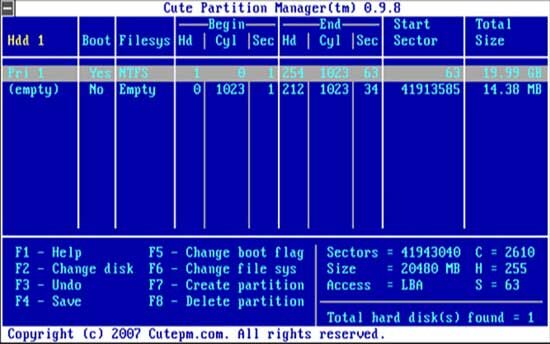
Cute Partition Manager is the excellent disk partition software. Just like GParted software you have to first install this on flash drive or disc. This software is entirely text-based, so there is no need for using a mouse for selecting different options. Any change you do must have to be saved first then only you can apply those changes while partitioning the disk.
Pros of Cute Partition Manager
- You can use this software on any computer with or without an operating system.
- This partitioning software is easy for generating and removing partitions.
- It has support to many file formats.
- Cute Partition Manager is small in size so that it can be easily installed.
Cons of Cute Partition Manager
- Graphical UI is not there in this partition software.
- It takes time to start because you have to restart the software.
- You have to put the accurate size for partition purpose.
- You have to save all the changes manually.
- This software doesn’t contain exit or restart options.
Price
Free
5. Paragon Partition Manager
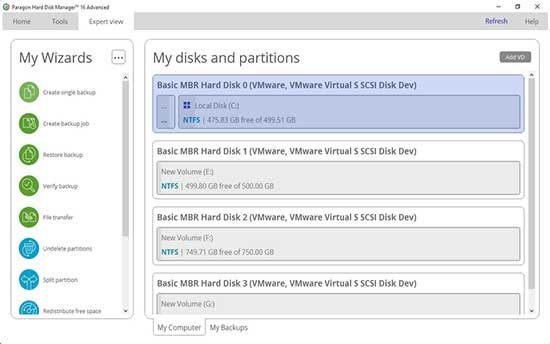
The Paragon Partition Manager is the best free partition software because it allows you to shrink, create, manage, format, hide, and remove the partitions which are on the hard disk in minimum clicks.
This Partition Manager is well known for offering the best features for managing, easy partitioning, and optimization of your computer. You can use this partition software for transforming disk partition kinds from GPT to MBR and vice versa.
Pros of Paragon Partition Manager
- It provides you the step-by-step wizard to help you to make changes in Hard Drive.
- You can enter the accurate size of the partition manually or with the help of a slider.
- It has an attractive, user-friendly interface.
- It has supports configurations like UEFI/GPT.
- During the partitioning process, it will enhance the performance of the hard disc.
- No need to restart the PC for applying the changes.
- Undo and Redo options are available for changes you are doing while partitioning the Hard Drive.
Cons of Paragon Partition Manager
- The free version contains support only for necessary partition edits.
- The Paragon Partition Software is only for personal use.
- You have to register for getting a serial number.
- It has big setup files in compare with other free partition softwares in the list.
Price
Free, Pro Version costs the US $ 39.95

If you are looking for the partition software that helps you to control the space of your hard disk, then Tenorshare partition manager is the best partition Software for you. You can easily maximize the efficiency of your hard Drive because organizing the size of the partition is much more comfortable with Tenorshare.
Pros of Tenorshare Partition Manager
- Tenorshare is suitable for the Windows XP/Vista/10/8/7
- Tenorshare supports Drive, external hard disc, and USB.
- It has easy to use interface that can be used by a new user also.
- It has support to many file systems.
- All the changes will be queued before applying them.
Cons of Tenorshare Partition Manager
- This software is not able to utilize the system partitions.
- No latest modifications to the software.
- The interface is not intuitive as many other partition softwares.
Price
Free
7. AOMEI Partition Assistant

AOMEI Partition Assistant is one more in the list of best partition softwares that helps you to create, format, remove, clone, and shrink the partitions. Apart from these common features, one more exciting feature offered by AOMEI Partition Assistant is that it helps to generate a bootable Windows Preinstallation environment operating system that helps to run AOMEI before starting the windows.
Pros of AOMEI Partition Assistant
- It presents the easy to understand wizard to users.
- All the changes will be queued, and you have to apply them manually.
- This free partition manager does not require the operating system and efficiently works with Hard Drive.
- It is easy to combine, hide, and divide the partition; no data will be lost.
- This software allows you to transform the file systems from NTS & FAT and vice versa.
- Retrieving removed and lost partitions are easy.
- One can use this software for personal and business use as well.
Cons of AOMEI Partition Assistant
- Have to purchase the pro version for additional features.
- This software can convert the strong disk to basic one.
Price
Free, Pro version costs the US $ 49.95
8. Macrorit Disk Partition Expert
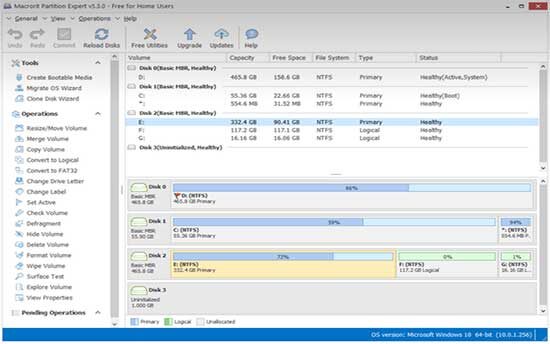
Macrorit is the free partition manager that has a clean interface, and no can confuse while using this partition software. This software provides you with the index of the operations it is offering and not even a single out of these operations are hidden in the menu.
Pros of Macrorit Disk Partition Expert
- It has support for primary and modified features.
- Changes will be queued up until you apply them manually.
- The portable option is present.
Cons of Macrorit Disk Partition Expert
- No support to strong disks.
- It is free if you want it for personal use.
- Disks bigger than 32 TB cannot be controlled.
Price
Free, Pro version $ 29.99
9. Active@ Partition Manager
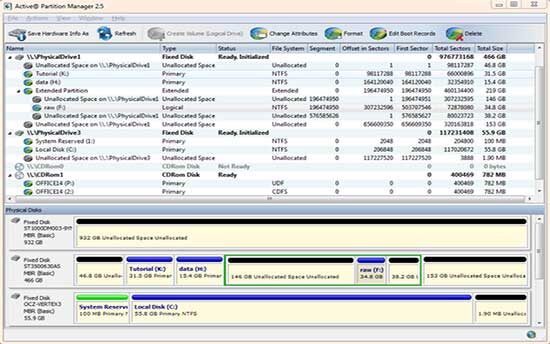
Active@ Partition Manager helps you to generate the new partitions out of unassigned space along with managing the operating partitions. Because of its easy wizard, all these tasks become simple.
Pros of Active@ Partition Manager
- Changes made by you can be reinstalled from back up.
- This software supports usual disk partitioning tasks.
Cons of Active@ Partition Manager
- It doesn’t support to compress the locked volumes.
- Partitions can’t be copied.
Price
Free
Is Partitioning The Hard Drive Good?
Yes, partitioning definitely enhances the performance of your hard disk. If you are facing the problem regarding hard disk configuration, then it is the time to get the best partition Software that helps you to manage, create, shrink, delete, and hide the partitions.
Go through the above list of the best free partition software’s and improve the performance of your Hard Drive and share your valuable feedback with us.
Stay Tuned for more Updates!